What is R089
R089 is an optional coursework component of the Creative iMedia course and is worth 25% of your overall grade. Your teacher will choose which of the optional coursework modules you need to complete. Please ask your teacher if you are unsure which of the optional modules you will be doing.
What is covered in R089?
R089 is all about creating a digital video sequence.
OCR give out a few set projects that all involve creating a digital video sequence for a different scenario and your teacher will generally choose which scenario your class (or you) will complete.
The project will involve you using appropriate video editing software (such as Serif Movie Plus, Adobe Premiere Pro, Apple iMovie or Windows Movie Maker) to create a digital video sequence.
How is R089 split up?
R083 is split into 4 main Learning Objectives (or LO for short):
- LO1
- LO2
- LO3
- LO4
LO1
Understand the properties and uses of digital videos
LO2
Plan an original digital video sequence in response to a brief
LO3
Create an original digital video sequence in response to a brief
LO4
Evaluate and review the digital video sequence that you created
R089 advice
LO1
In LO1 you need to research the properties and uses of digital videos. You can look at video from a range of different angles from streaming content right through to DVD , Blue Ray and digital cinema. It is important in this section that you do not copy information directly from the internet. This could get you a 0 mark for your work.
LO2
In LO2 you will be given a client brief from which you will have to plan and create a digital video sequence. It is best to print out a copy of the client brief and highlight all of the key parts that the client expects you to do as well as any specifications which the client expects you to adhere to. By highlighting each of these, you will be able to ensure that you have covered and talked about everything that you need to in your writeup.
You will also have to produce some ideas and should produce a mind map and a mood board to generate some ideas as part of your report.
Other pre-production documents will also need to be produced including a work plan and a storyboard to show your finished digital video sequence. You may find that it will be easier to create the storyboard after you have completed the digital video sequence.
LO3
LO3 is where you will actually create your digital video sequence. You will produce and edit this using professional video editing software such as Adobe Premier Pro or Blender. As you are creating it you will need to keep a log preferably with screen shots showing and explaining everything that you have done.
When you have finished ensure that you export your finished digital video sequence to the correct format as specified by the client brief.
LO4
LO4 is where you will look at your work and evaluate it. You can do this by looking at your highlighted client brief and discussing how you met the various parts of the client brief. Ensure you talk about everything that you highlighted.
You should also discuss what you think you did well and what you think you could improve or extend if you were given more time on the project.