What is R084
R084 is an optional coursework component of the Creative iMedia course and is worth 25% of your overall grade. Your teacher will choose which of the optional coursework modules you need to complete. Please ask your teacher if you are unsure which of the optional modules you will be doing.
What is covered in R084?
R084 is all about telling a story by creating a comic strip.
OCR give out a few set projects that all involve creating a comic strip for a different scenario and your teacher will generally choose which scenario your class (or you) will complete.
The project will involve you using appropriate comic strip software (such as Comic Life, Pixton Comic, Microsoft Publisher or Adobe Illustrator) to create a multipage comic strip.
How is R084 split up?
R084 is split into 4 main Learning Objectives (or LO for short):
- LO1
- LO2
- LO3
- LO4
LO1
Understand the properties and history of comic strips and how they are made.
LO2
Plan a multipage comic strip in response to a client brief.
LO3
Create a multipage comic strip
LO4
Evaluate and review the comic strip that you created
R084 advice
LO1 is all about looking into the history of comics and comic books. It is easy to get lost in this section as there is a lot of information! Ensure that you do not copy information from a website. This is called plagiarism and could get you a mark of 0 for your project. Remember that teachers will check your work thoroughly.
LO2 is where you will be planning your comic strip. Use the idea generation pre-production documents that you learned about in R081 such as a mind map or a mood board to show the examiner your thought process when coming up with ideas for your comic strip.
When given the client brief in LO2, print it off and highlight all of the key words within it. This will help you to analyse the client brief thoroughly to ensure that you cover and talk about all of the key information within it. You can literally tick off the parts you have talked about as you are going through.
LO3 is where you will be creating the comic strip itself. The software that you use will have been picked by your school or teacher. Ensure that you spend enough time getting to grips with the software and to ask for help if you need it. Generally though, the software used should not be overly complicated.
Ensure that you save your work in the correct format and specification as stated in the client brief and ensure that you name it something sensible.
LO4 is where you will evaluate your comic strip. Go back to your highlighted client brief and discuss all of the things that you have implemented or done (all of the highlighted words) to make your comic strip. Also discuss what you think you have done well and what you think that you could improve or expand upon if you were given more time to complete the project.
R084 Software
There are a number of different pieces of software that can be used for the R084 module.
The most popular are Comic Life and Microsoft Publisher.
Comic Life is proprietary software that comes with a number of different templates that you can use for comic creation within the software itself. However, it does not come with any pre-done characters, backdrops or cartoon assets which is a real shame as the software itself is pretty good.
Many schools and teachers will already be familiar with and have access to Microsoft Publisher. While more readily available, students will have to search for backgrounds and assets to use within it as there are not many within Microsoft Publisher itself.
Where software does not come with a lot of pre-done assets, teachers may want to try and create a resource folder for students or point students to where they may be able to get these resources from. This will save students either having to create all of the assets themselves or spending loads of lessons trawling through Google for the image that they need.